How Reverse Video Search is Changing Movie, TV, and TikTok Fandoms
Reverse video search is revolutionizing fandoms by helping fans trace clips, find full videos, and connect with original creators.
Read more →Reverse video search lets you trace videos back to their source, Find Full Versions, and context online with AI-powered precision.
DeepSearch analyzes your entire video frame by frame for unmatched accuracy. This lets you trace videos back to their source, Find the Full Video, and context. Starting at just $1.
Start TodayReverse Video Search Your Entire Video, Discover Full Versions + Fast Processing. See Why You Should Use DeepSearch
Subscribe to DeepSearch to Search Your Whole Video
Go beyond QuickSearch with DeepSearch. Analyze your entire video frame by frame for precise reverse video search results and uncover full context for every clip.
Join our Discord Server
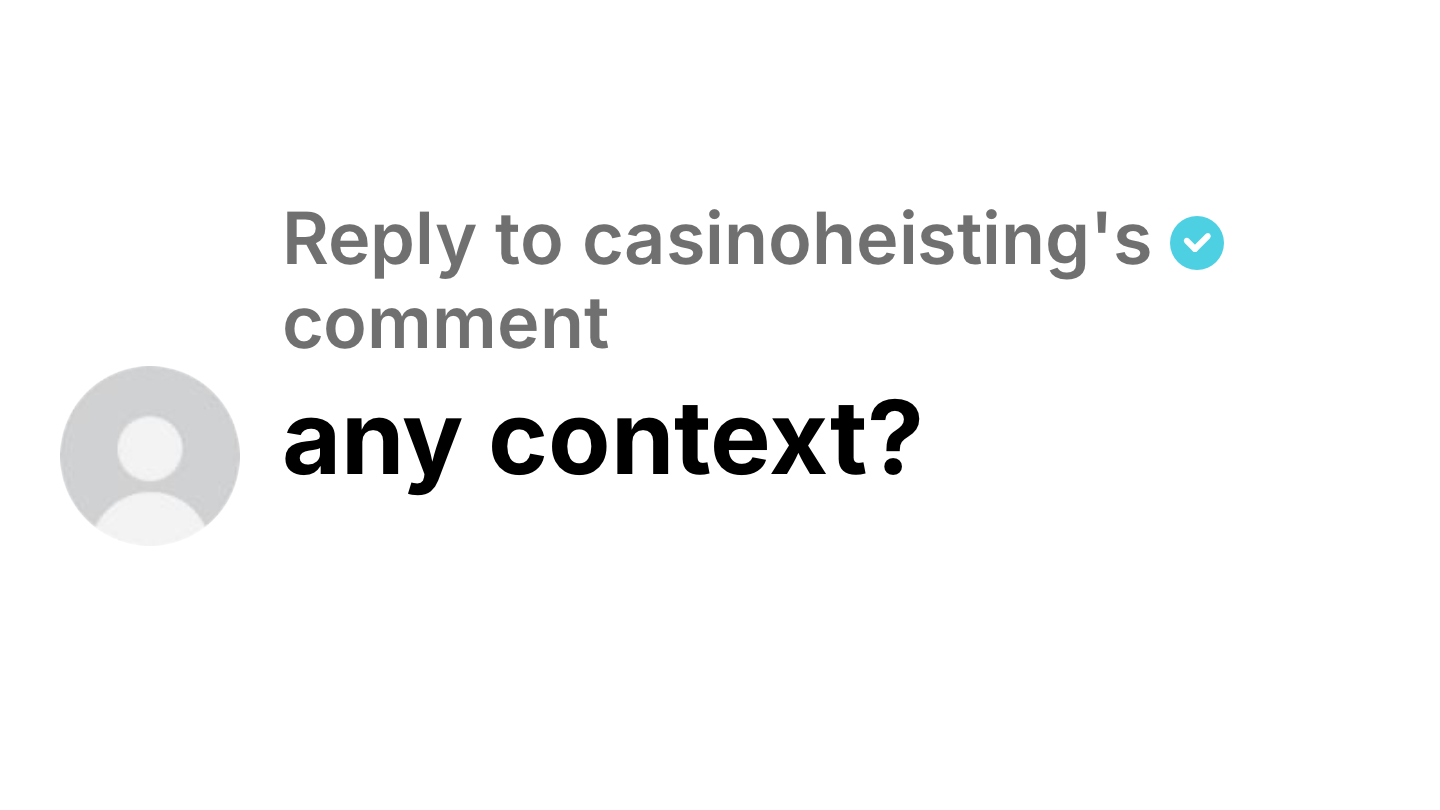
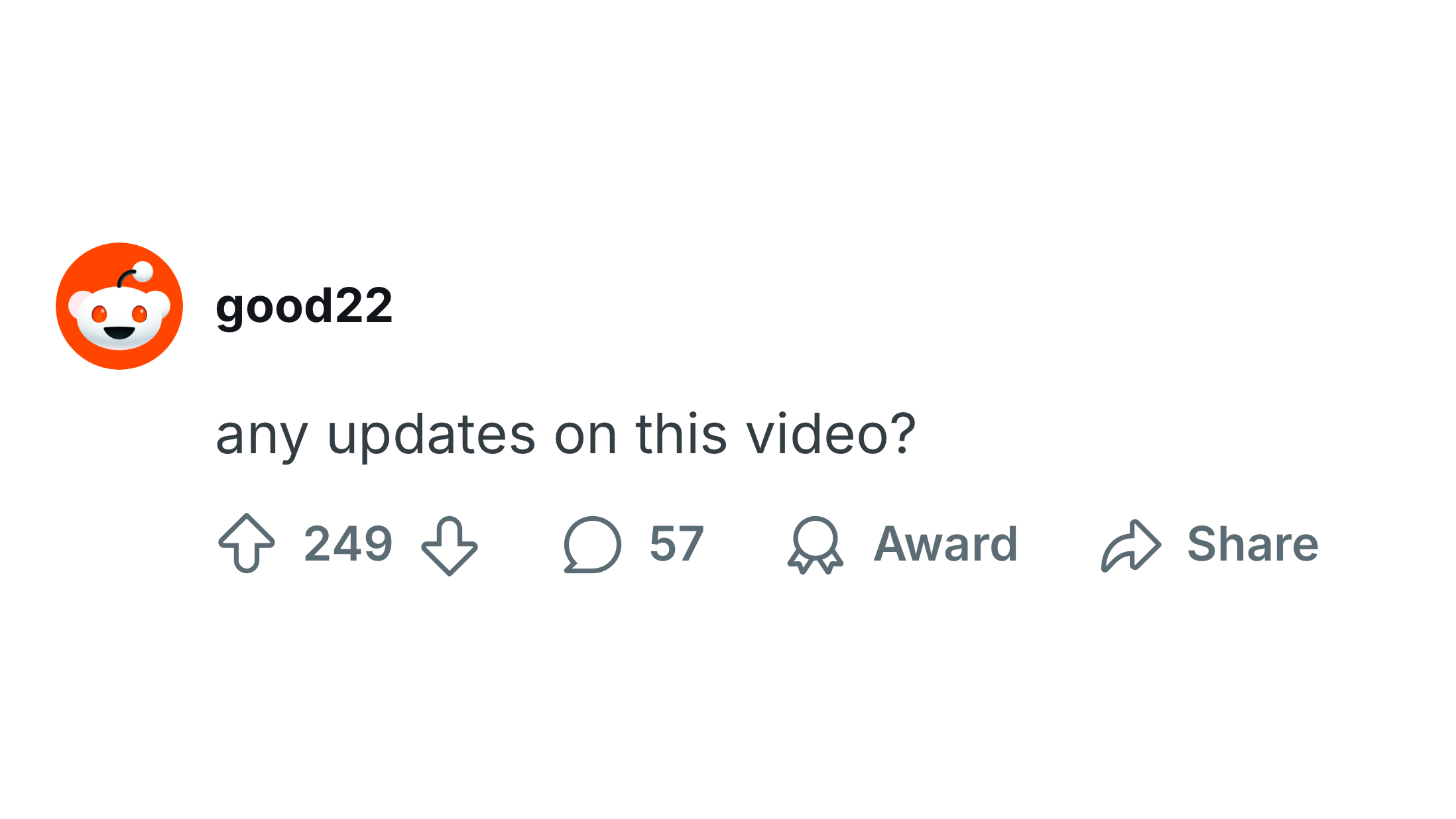
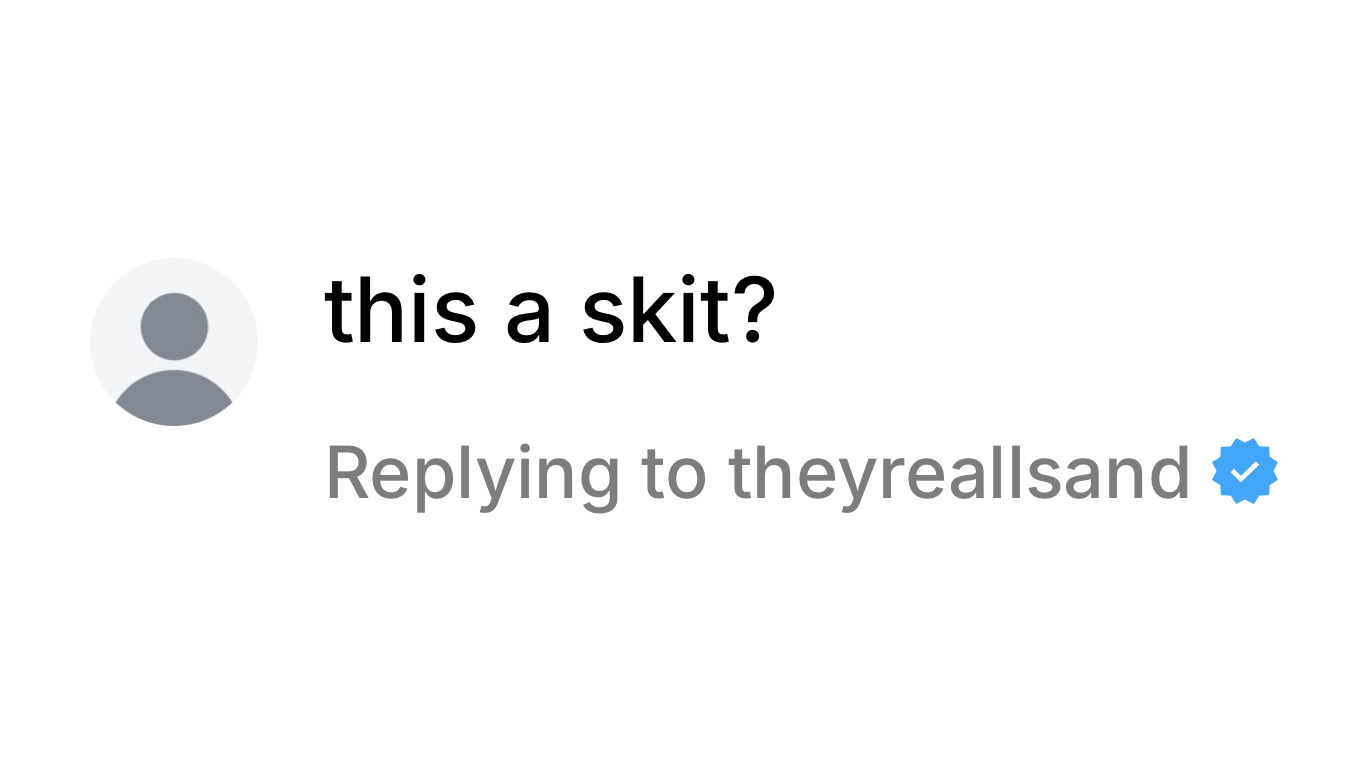
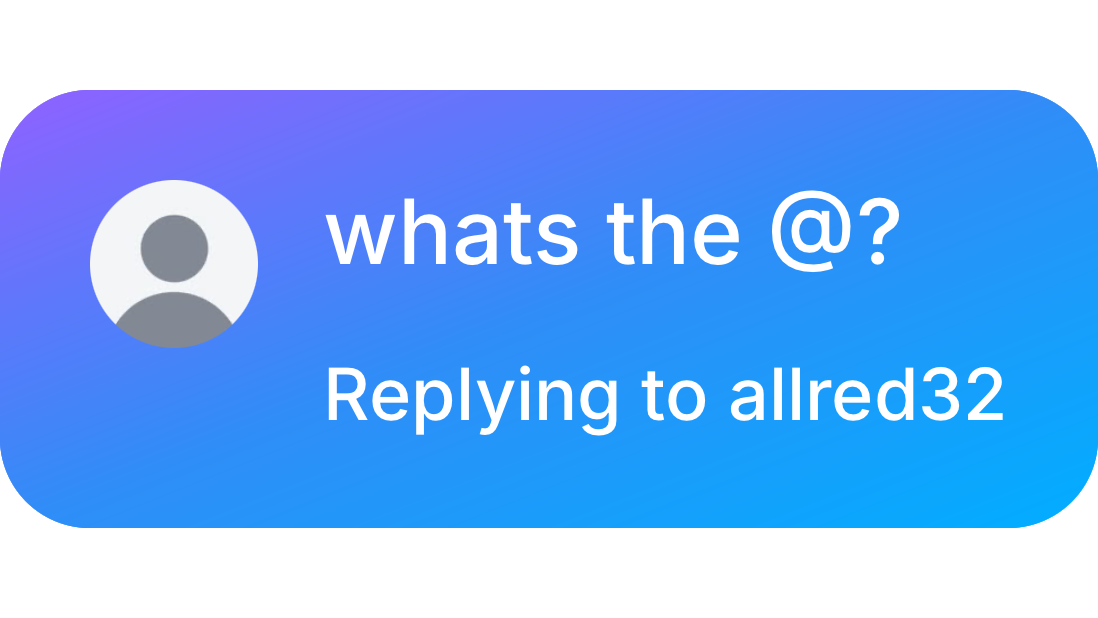
Why We Built This: In today’s digital world, videos go viral instantly, and misinformation can spread just as quickly. With reverse video search, you can trace the origins of any video, find full versions, verify authenticity, and uncover context. Have you ever come across a video online and wondered where it came from, who created it, or if it has been altered? Our platform was created to answer those questions, providing an easy, reliable way to search videos online.
Powered by AI: Our reverse video search engine uses advanced computer vision and AI algorithms to analyze videos frame by frame. By comparing your video against billions of clips across platforms like TikTok, Instagram, Reddit, YouTube, and more, we help you find the original source, detect duplicates, and discover related videos. Our optional DeepSearch mode processes the entire video for even more comprehensive results, ensuring no frame is left unexamined.
Privacy First: We take your privacy seriously. All uploaded videos are processed temporarily and deleted immediately after analysis. We do not store your data or track your searches, so you can use our reverse video search tool with complete confidence and anonymity.
Who Can Benefit: Reverse video search is perfect for journalists verifying news clips, content creators tracking unauthorized use of their videos, researchers studying viral content, and anyone curious about the source of a video. With our platform, finding the original video, spotting duplicates, and tracing video history has never been easier.
Accessible Anywhere: Our tool works entirely online, on desktop or mobile devices. You don’t need to install any software—simply upload your video or paste a link to start your reverse video search. Whether it’s a TikTok, Instagram reel, Reddit clip, or YouTube video, you can uncover its source quickly and efficiently.
Learn More: Explore our step-by-step tutorial for reverse video search or check out our real-world use cases to see how reverse video search can help you track, verify, and discover videos online.
Follow these simple steps to perform a reverse video search and uncover the origins, duplicates, or related content for any video. Learn how to do a reverse video search →
Copy the URL of the video you want to analyze and paste it into our reverse video search input field. This works with most public videos from sites like YouTube, TikTok, and Instagram.
Upload a video file directly from your device (Max 100MB). Uploading files ensures a more accurate reverse video search because our system can analyze every frame of the video.
After providing a link or uploading a file, click the search button. Our AI-powered reverse video search engine will begin processing your video and scanning billions of online videos for matches.
Within moments, your results will appear. You’ll see similar or duplicate videos, source links, thumbnails, and additional metadata. Use these insights to verify content authenticity or find the original video online.
For more thorough results, our DeepSearch option analyzes the entire video rather than just sample frames. DeepSearch is perfect for content creators, journalists, or anyone needing a complete reverse video search experience.
Discover the power of reverse video search and how it can help you track, verify, and discover videos online. Whether you’re a journalist, content creator, researcher, or just curious, reverse video search provides a reliable way to find original sources, detect duplicates, and uncover the full context of any video. See real-world use cases of reverse video search →
Our AI-powered reverse video search analyzes every frame and metadata to locate exact matches, similar clips, and original sources across platforms like YouTube, TikTok, Instagram, and Reddit.
Get results in real-time. Our system processes videos quickly, searching multiple databases simultaneously so you can perform reverse video searches efficiently.
All videos uploaded for reverse video search are processed securely and deleted immediately after analysis. Your content is never stored or shared.
No sign-ups or personal information are required. You can use our reverse video search tool completely anonymously while staying in full control of your privacy.
Our reverse video search scans multiple sources, including social media, video hosting platforms, and public databases, to ensure you uncover all available results and the full context of your video.
For more thorough results, our optional DeepSearch mode performs frame-by-frame analysis of the entire video, giving you a complete picture of where your video appears online.
Use reverse video search to verify news clips, detect deepfakes, protect your creative work, or simply explore the origins and authenticity of viral videos.
Our reverse video search platform combines advanced computer vision and machine learning algorithms to search videos efficiently and accurately. The system extracts key frames from uploaded videos, analyzes visual patterns, motion sequences, and metadata, and compares them against billions of videos across social media platforms, video hosting sites, and public databases.
Use Cases: Journalists use reverse video search to verify the authenticity of news clips and prevent the spread of misinformation. Content creators leverage it to detect unauthorized use of their videos online. Researchers can trace the origins of viral videos, and casual users can explore the history and context of any clip they encounter. Reverse video search makes it simple to track copies, edits, or reposts across multiple platforms like YouTube, TikTok, Instagram, and Reddit.
Free vs DeepSearch: Our free reverse video search tool analyzes sample frames for quick results, ideal for small clips or casual searches. For more thorough analysis, our paid DeepSearch mode scans your entire video frame by frame, uncovering every occurrence online, even in edited or partial versions.
How Results Are Generated: Each key frame extracted from your video is compared against our constantly updated video database. Advanced pattern recognition identifies exact matches, visually similar content, and even altered or compressed versions. Our reverse video search delivers links to original sources, metadata, thumbnails, and related videos to provide complete context for every clip.
Privacy Commitment: We take privacy seriously. Videos uploaded for reverse video search are processed securely, stored temporarily only during analysis, and deleted immediately afterward. No personal information or media is ever saved or shared, ensuring complete confidentiality.
Why It Matters: In today’s digital world, videos spread quickly, and misinformation, deepfakes, or unauthorized content can circulate unchecked. Reverse video search empowers users to verify authenticity, discover the original source, and gain full context, making it an essential tool for creators, researchers, and anyone navigating online media.
Have questions about reverse video search? We've got answers. If you can't find what you're looking for, feel free to contact us any time.
Stay updated with the latest features, improvements, and industry insights about reverse video search.
View All Blog Posts →Reverse video search is revolutionizing fandoms by helping fans trace clips, find full videos, and connect with original creators.
Read more →Discover how reverse video search helps track down viral clips, uncover meme origins, and solve the mysteries of internet culture.
Read more →Learn step-by-step how to locate full videos online using reverse video search and never miss a clip again.
Read more →Learn why DeepSearch outperforms QuickSearch by scanning entire videos, ensuring more accurate results and helping users find full versions of clips.
Read more →Explore why reverse video search is essential in today’s viral-driven internet, helping users verify authenticity, trace origins, and protect their content.
Read more →Discover how reverse video search helps content creators protect their videos, track stolen content, and fight copyright infringement online.
Read more →Learn how to use our reverse video search engine to find full videos, video sources, and context quickly and accurately.
Read more →Learn the key differences between reverse video search and reverse image search, and when to use each tool.
Read more →Learn how to trace video sources, find duplicates, and uncover context online using reverse video search.
Read more →Our Reverse Video Search QuickSearch feature has been updated with new improvements.
Read more →Our Reverse Video Search tool is changing how people track and discover videos online.
Read more →Learn how reverse video search is becoming an essential tool for journalists and fact-checkers in the digital age. We explore real-world use cases and success stories.
Read more →